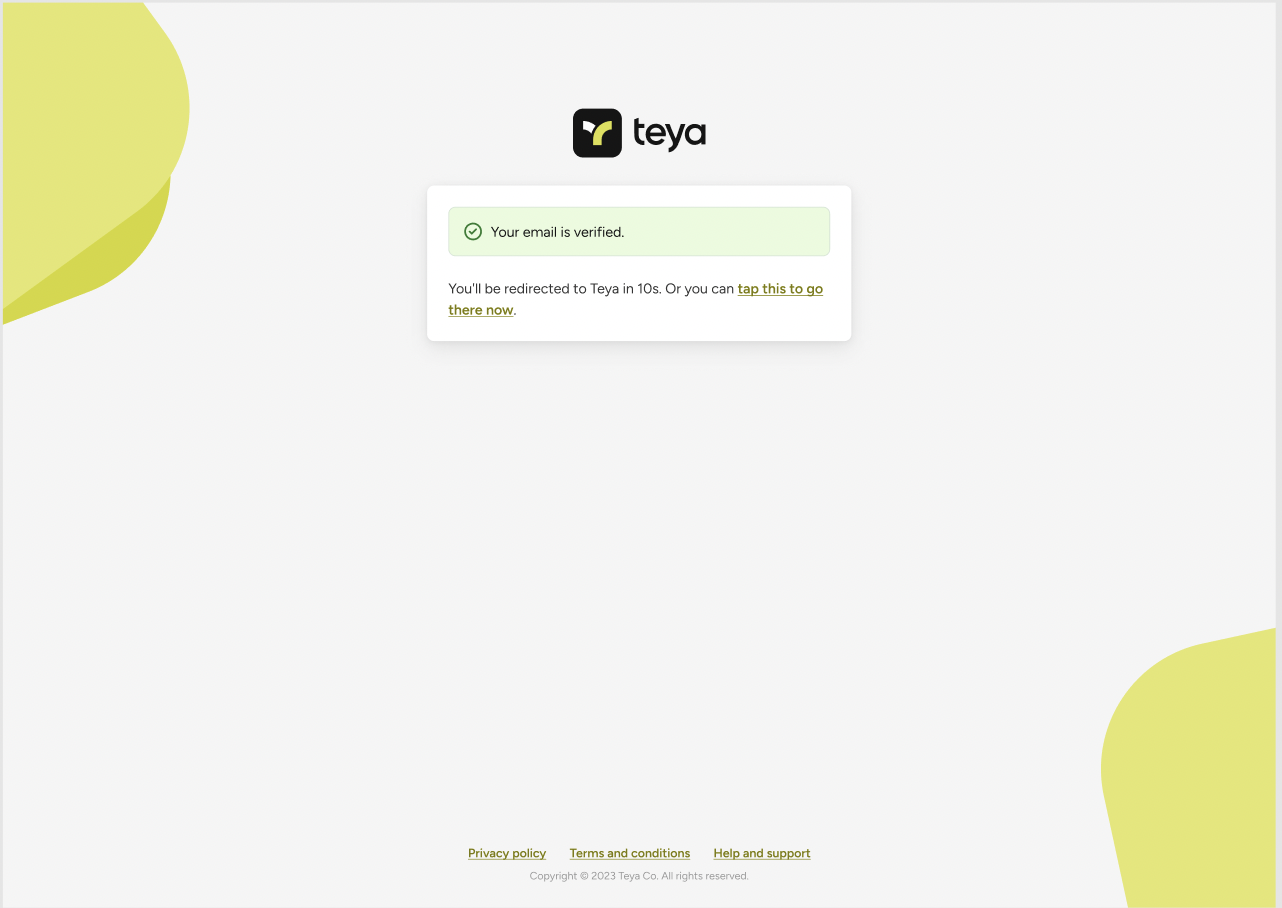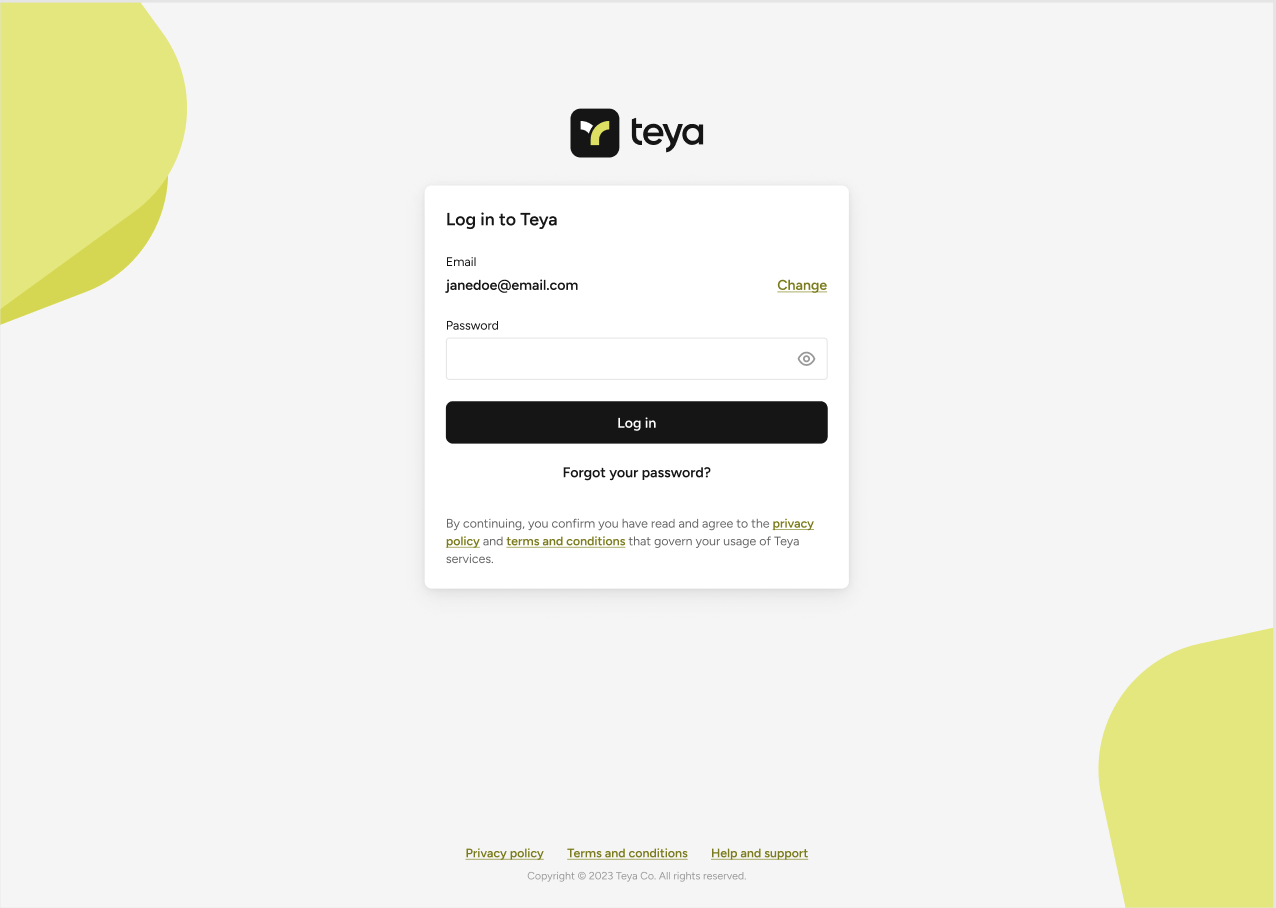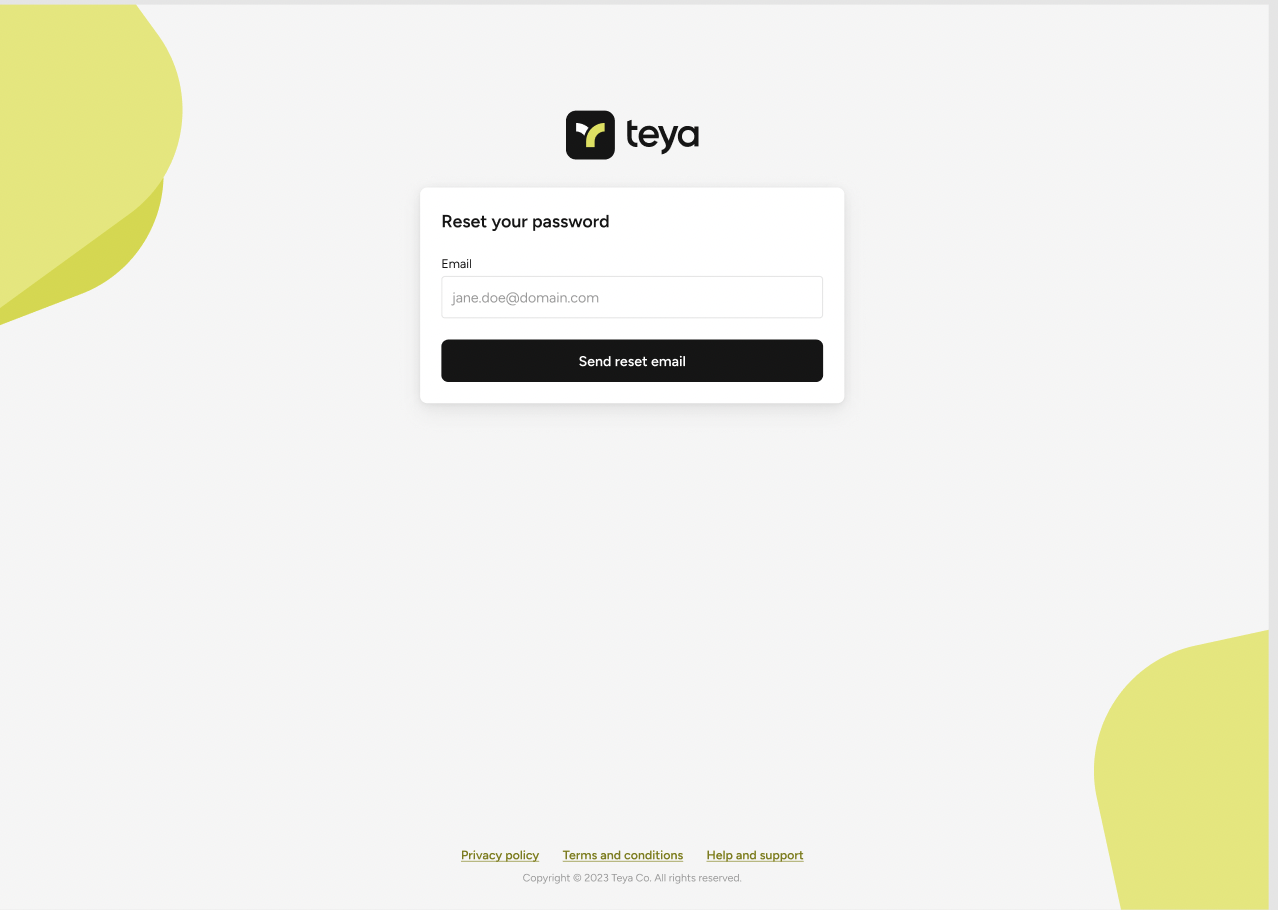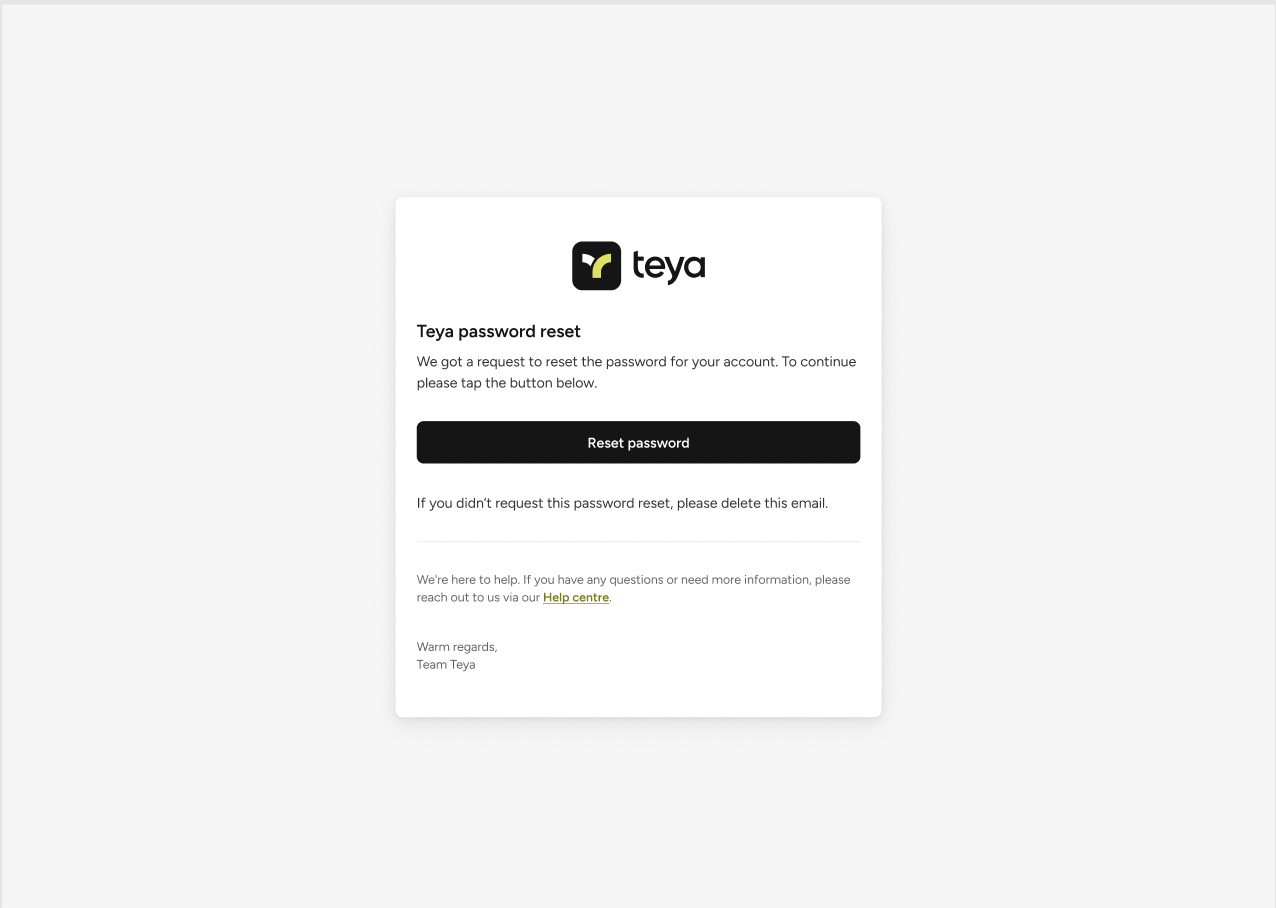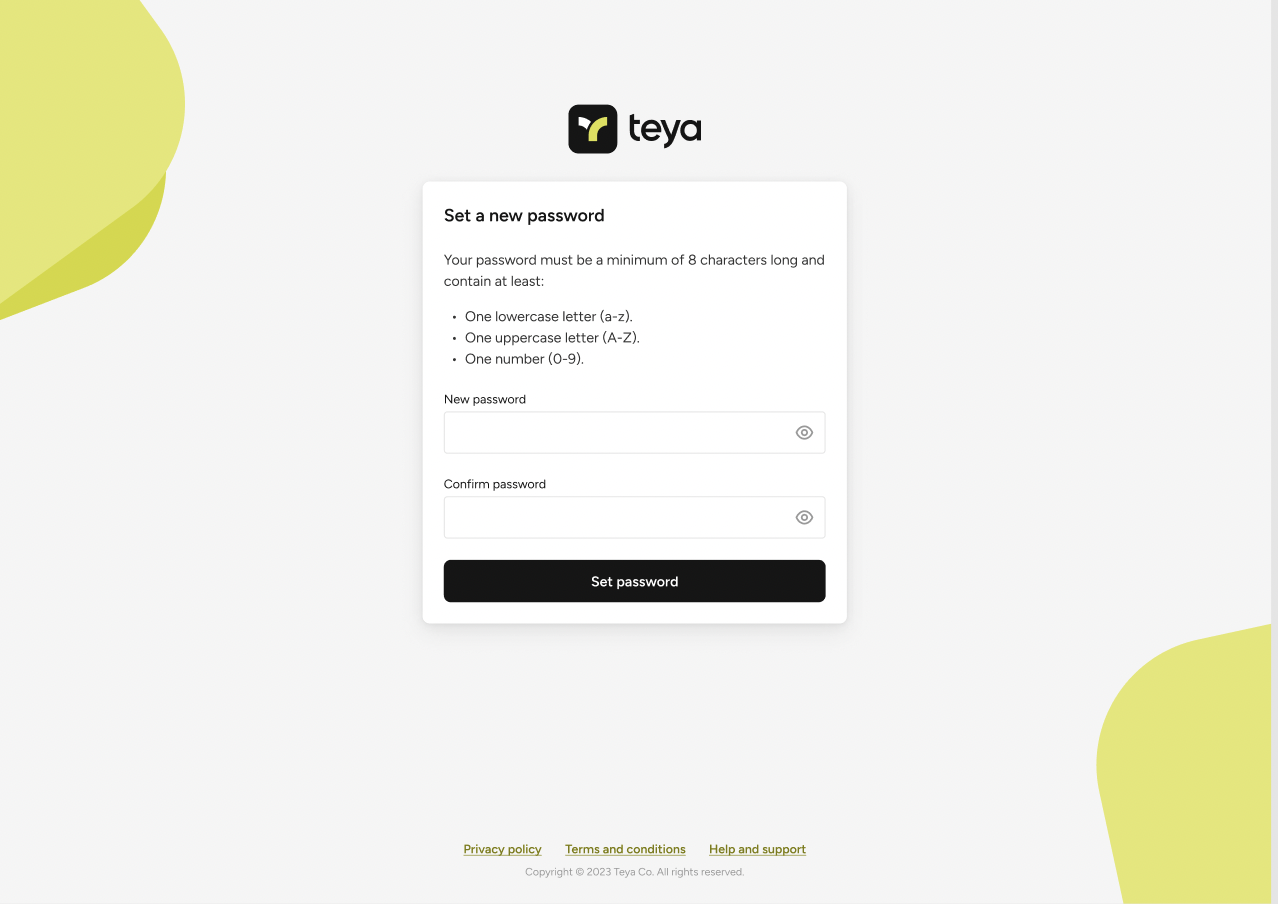Teya ID
Updated
You can log in with your Teya ID for any of our products and services using a single login. This means that you'll be able to use the same email for logging in to various Teya products.
New user and registration
If you’re just starting out with Teya, you'll be required to create your account.
You'll be sent an email to start your registration.
For the registration It's necessary to:
|
The verification email you'll receive in your inbox. Just open the email and click on the link to verify your email to finalise the registration process.
Important: if you can't find the email in your primary inbox, please check your promotions or spam inbox. |
|
|
Log in as an existing user
Enter your email into the Teya login page.
Enter your password and log in.
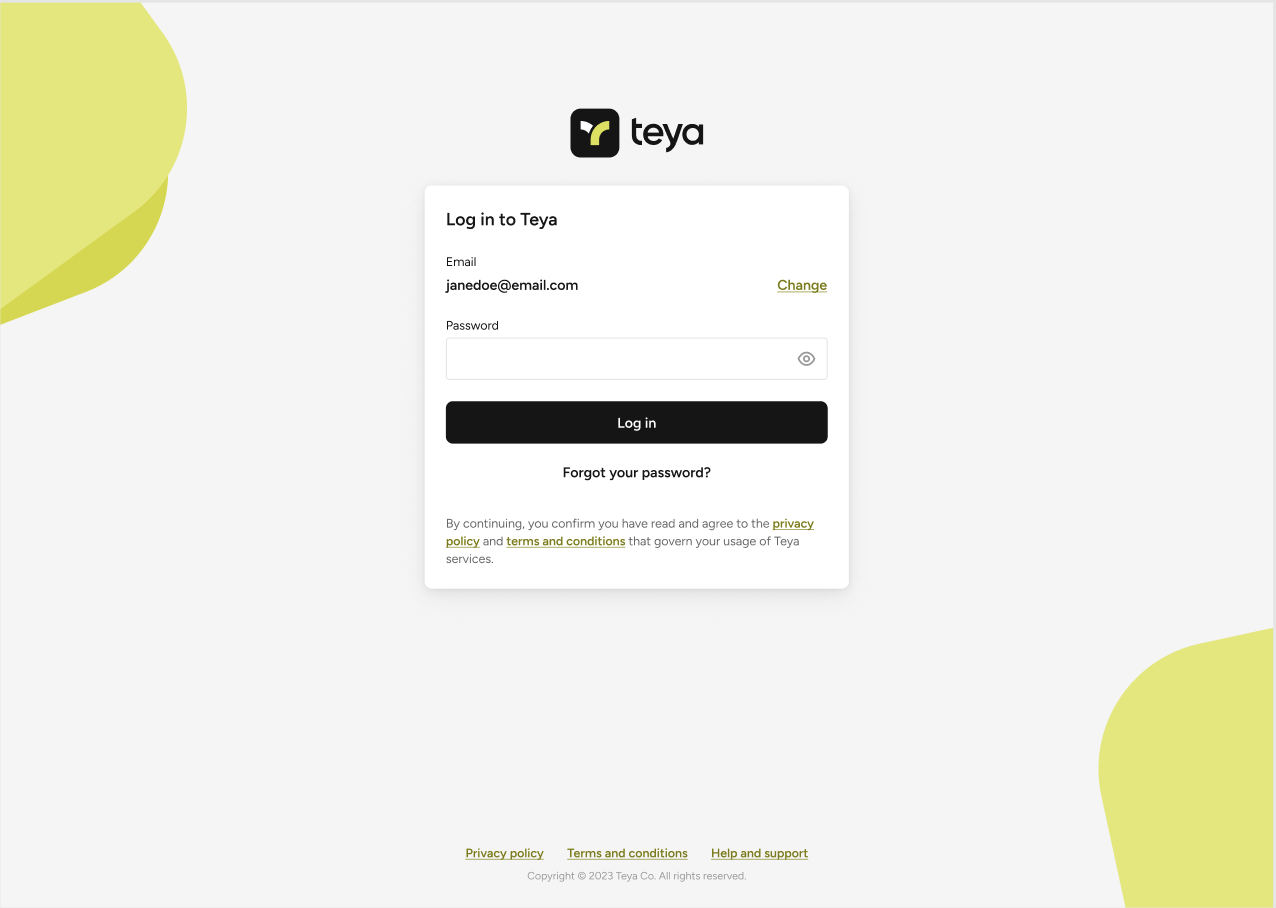
Account migration to Teya ID
If you're a Teya user but haven't used the Teya ID login before, your registered email address has been/will be migrated onto the new login system. In most cases, passwords will not be migrated and you'll be asked to reset your password.
When logging in to your account, you'll be asked to confirm your email address and set your password. Use the email address you registered with for our products and services.
Steps one to four may vary slightly, depending on whether the product has verified email addresses in the past.
1. Enter your username or email and click Sign in.
2. Click Set up new login credentials.
3. Confirm your email address.
Note: If your email address is incorrect, you'll be asked to change it. |
4. You'll be now redirected to the Teya ID login.
5. Enter your email address and click Continue.
6. Verify your email address by clicking on the link sent to your inbox.
7. Once verified, set a new password for your Teya login and confirm it by clicking Set password.
Important: if you can't find the email in your primary inbox, please check your promotions or spam inbox. |
Note: during your first Teya login, you'll have to go to your email inbox and follow the link in the signup email that you'll receive. |
Forgotten password
If you’re an existing Teya user and you've forgotten your password, you can reset it.
Enter your email into the Teya login page.
When prompted for a password, click on the Forgot your password? button below the field.
You’ll be asked to enter your email address beceive an email with instructions on how to reset your password.
|
|
|
|
FAQs
Note: if you should experience any difficulties or errors, you can contact our support directly and they will assist you. |