Split payment
Updated
When paying with the Pay separately option, the account can be divided either by items or, newly, by price. Your Customer can thus pay part of the bill with a meal voucher and the rest, for example, in cash or another type of payment. We will activate the function for you free of charge at your request through our customer line with the number 602 405 047.
To make a split payment, click the By value.
Here you can either split the account equally or go straight to selecting the first payment type.
Once you select the desired first type, you simply enter the amount to be paid on the calculator and confirm the payment.
After selecting the first payment type, all options will turn black. At this point, select the next desired payment type in the same way.
You will now select the amount that will be paid for the next payment type and confirm the payment.
if you make a mistake in splitting the payment, you can delete the items and start again at any time:
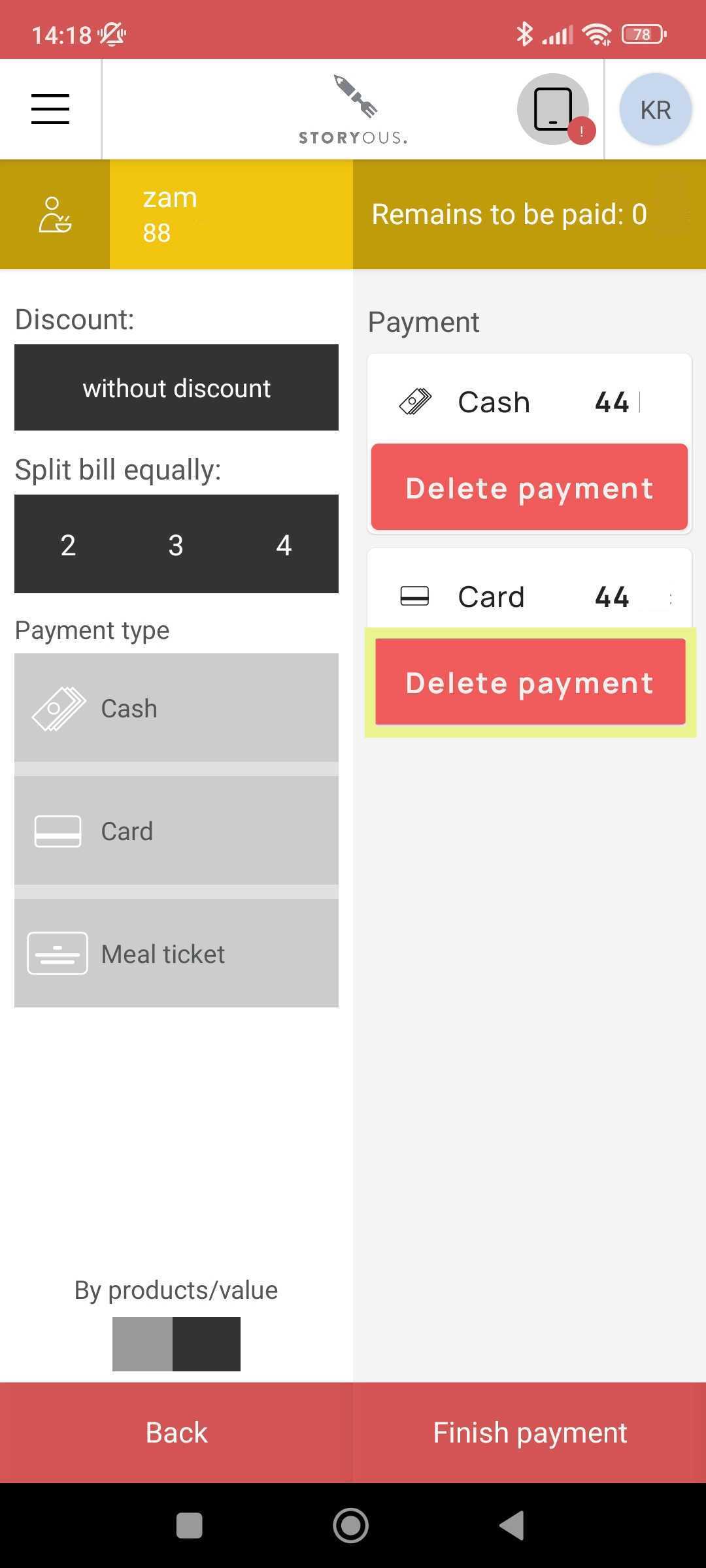
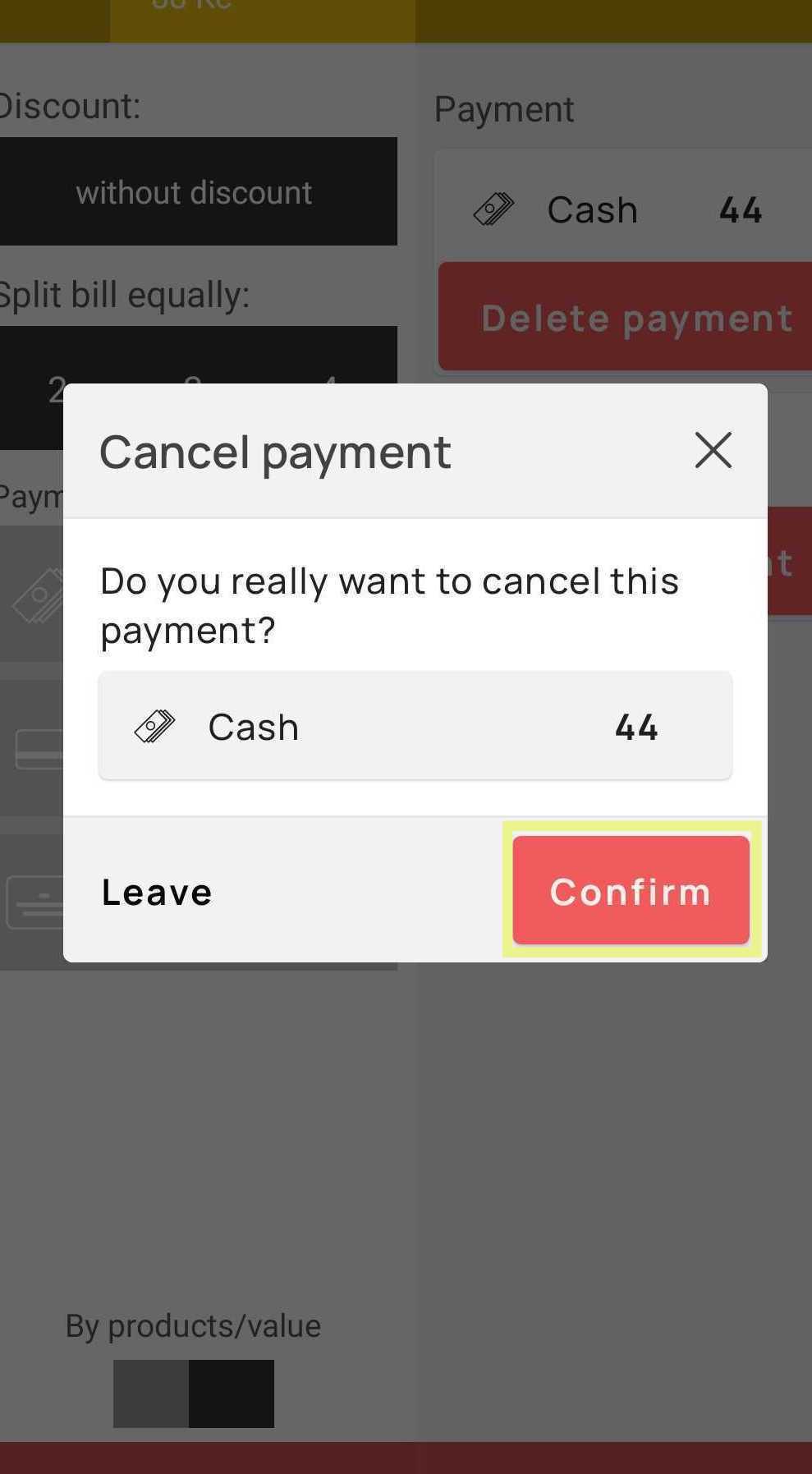
Once you have fully accounted for your account, you can complete your payment using the button at the bottom right.

