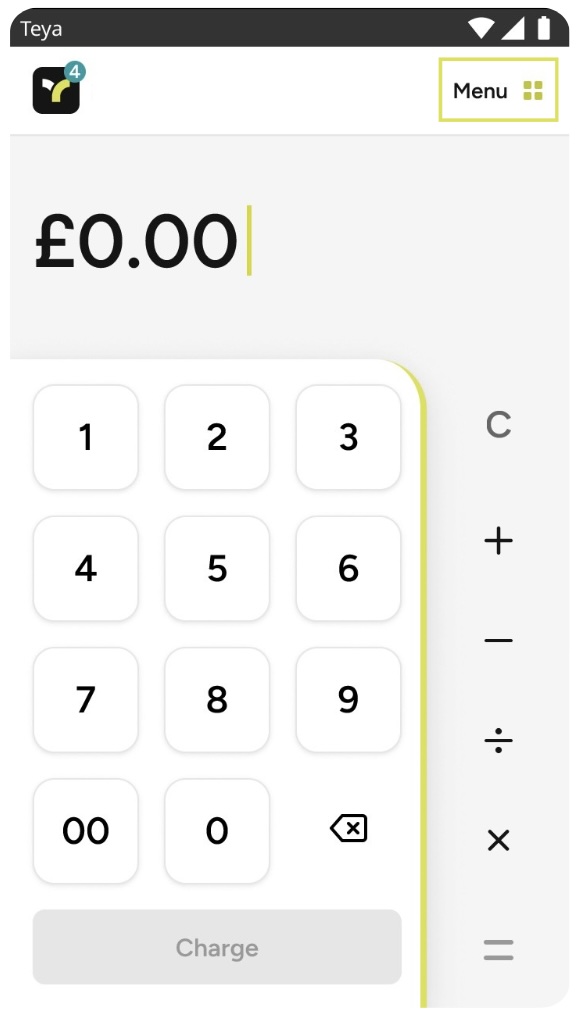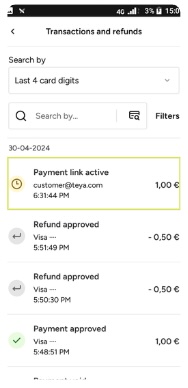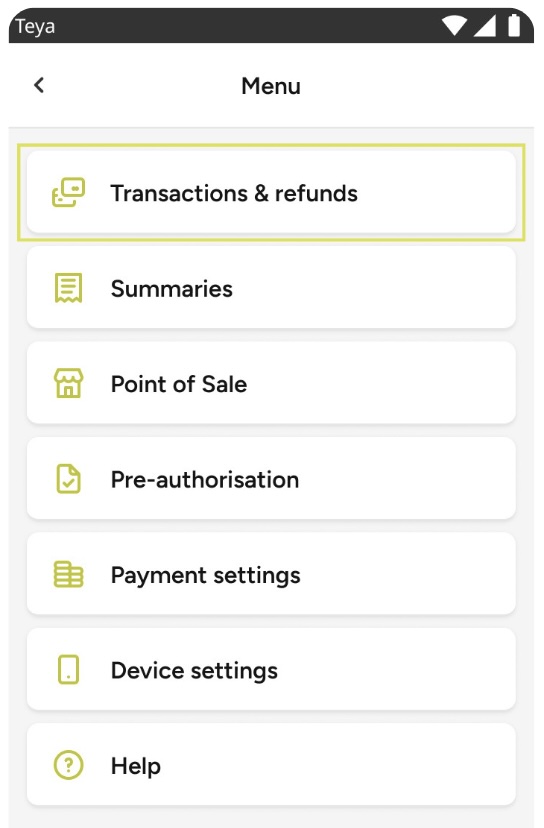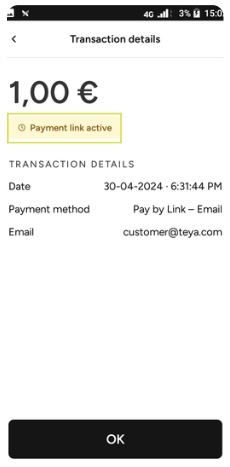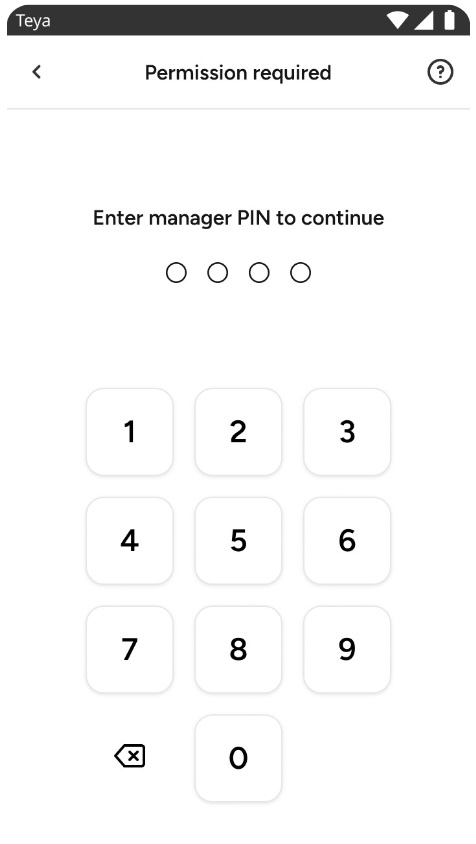Checking a Pay By Link Transaction Status
Aktualizované
How to check a Pay By Link Transaction status?
If you have completed a Pay By Link transaction and wish to check its status, simply follow these steps:
Step 1: Tap the Menu situated in the upper right corner. |
Step 4: Locate the desired transaction using the search bar or scrolling through the screen. |
Step 2: Select Transactions and Refunds. |
Step 5: Click on the transaction you wish to know more about, and review its status. |
Step 3: Enter the predefined Manager PIN. | |
What are the transaction statuses and their meanings?
Transaction Status | Meaning |
Payment Approved | Your customer has successfully made the payment, and you can expect to receive it in your next settlement cycle. |
Payment Link Active | The payment link was generated and remains within the expiration time however, it has not been used by your customer yet. |
Payment Link Pending Authorization | The payment link was sent, remains within the expiration time, and was opened by your customer. However, the transaction wasn’t completed due to an unfinished second-level authentication step (3D Secure). |
Payment Link Expired | The payment link was not used before the expiration date, thus invalidating it. If you still want to receive the payment, you will need to issue a new payment link. |