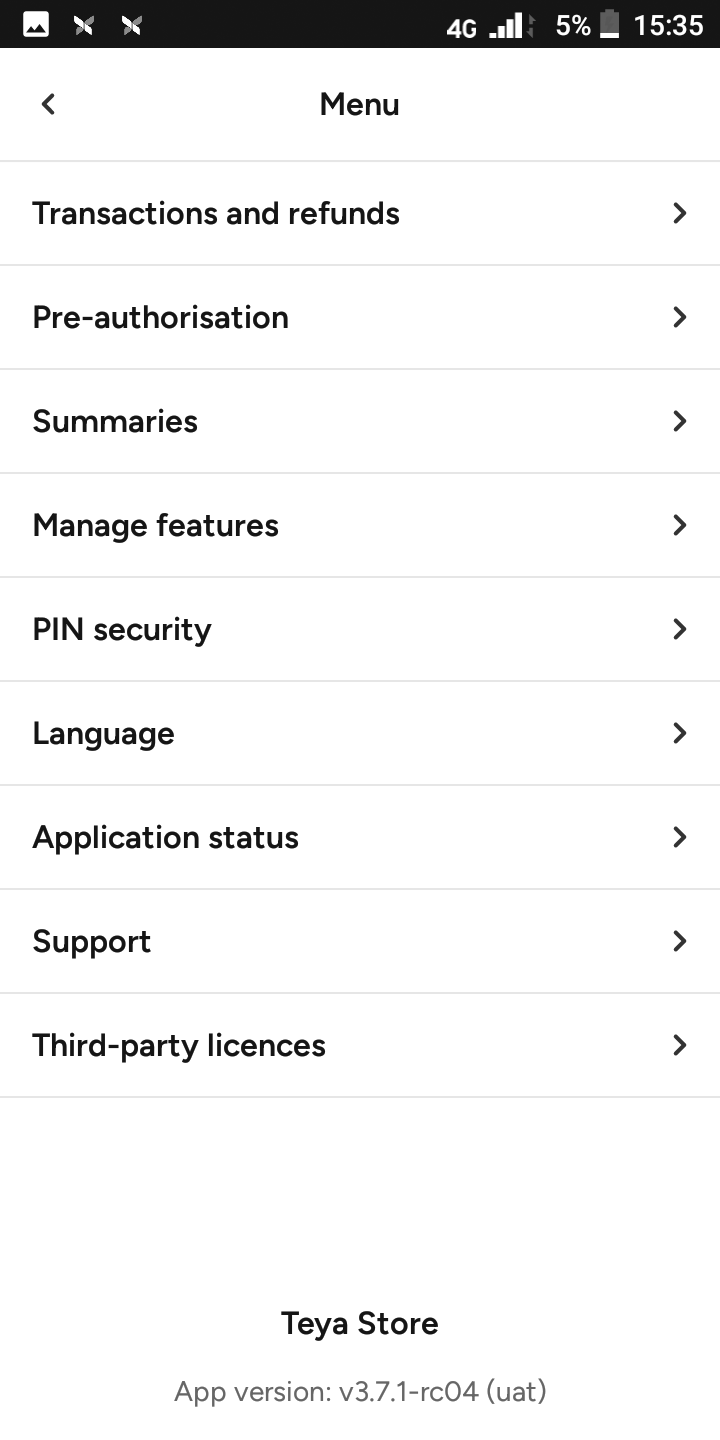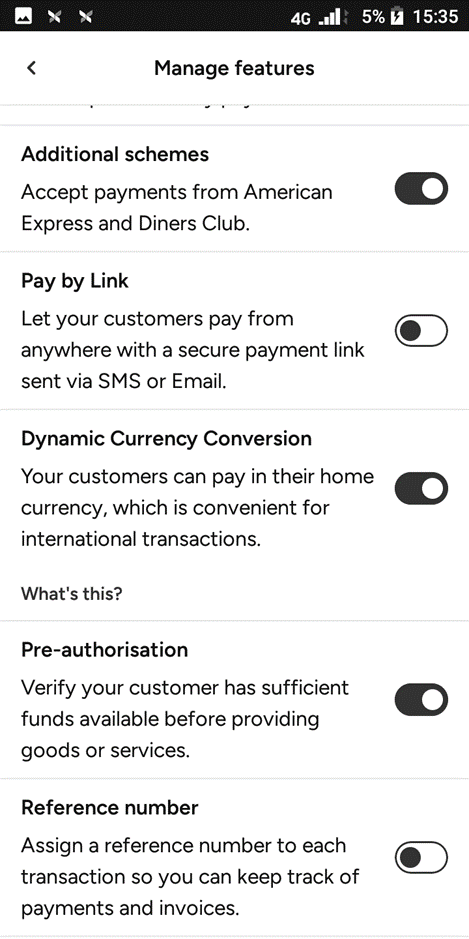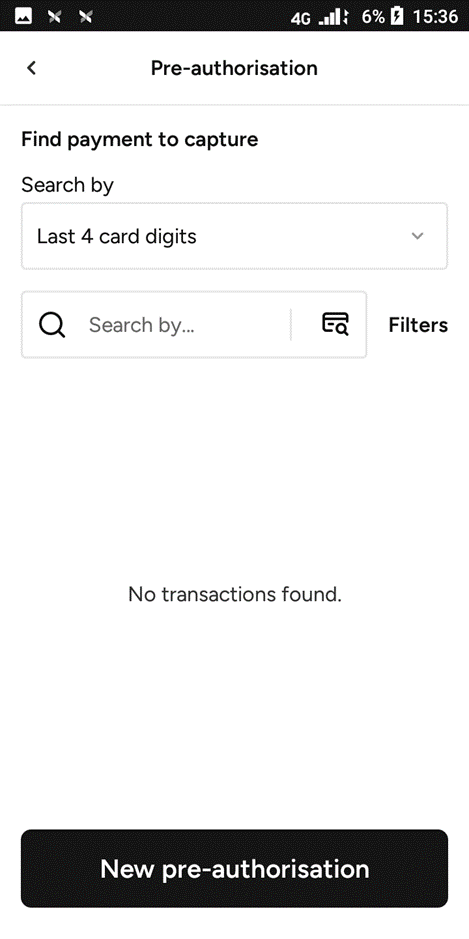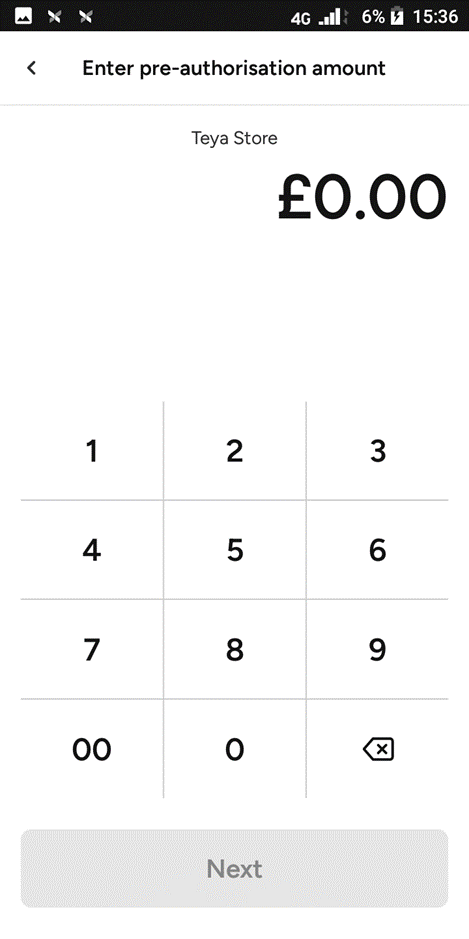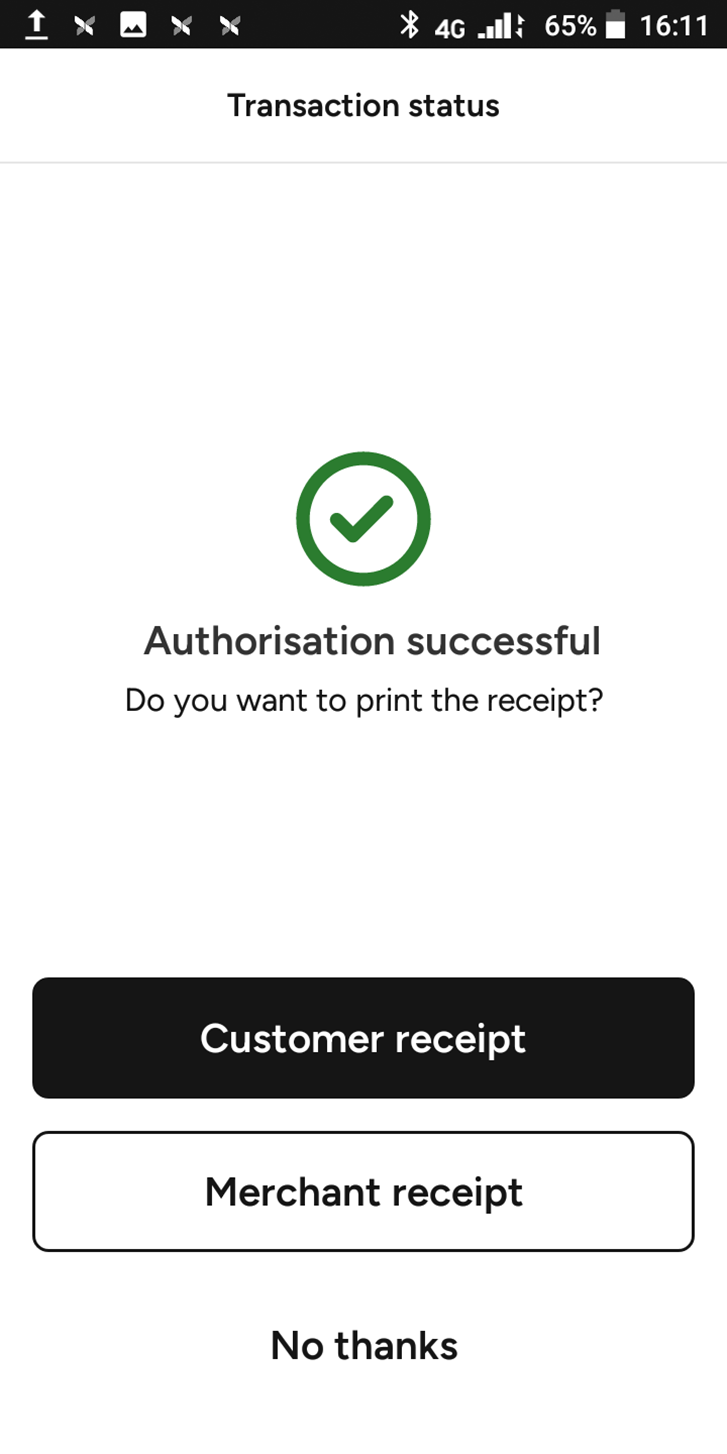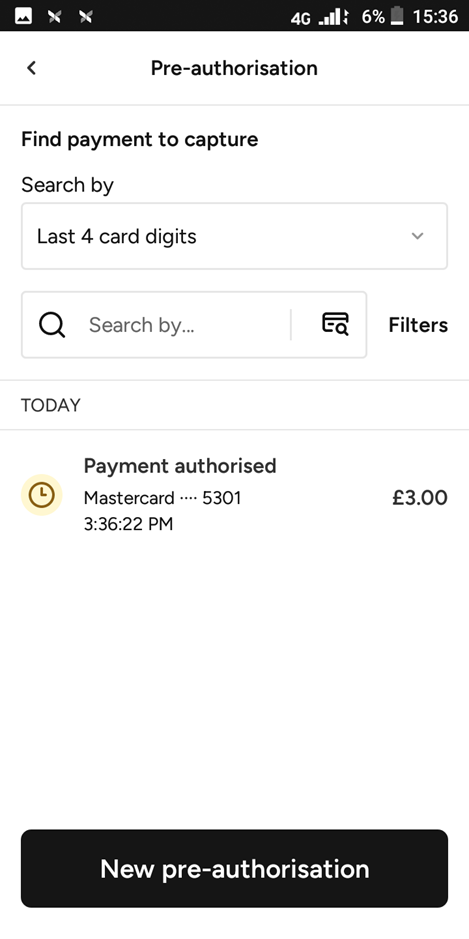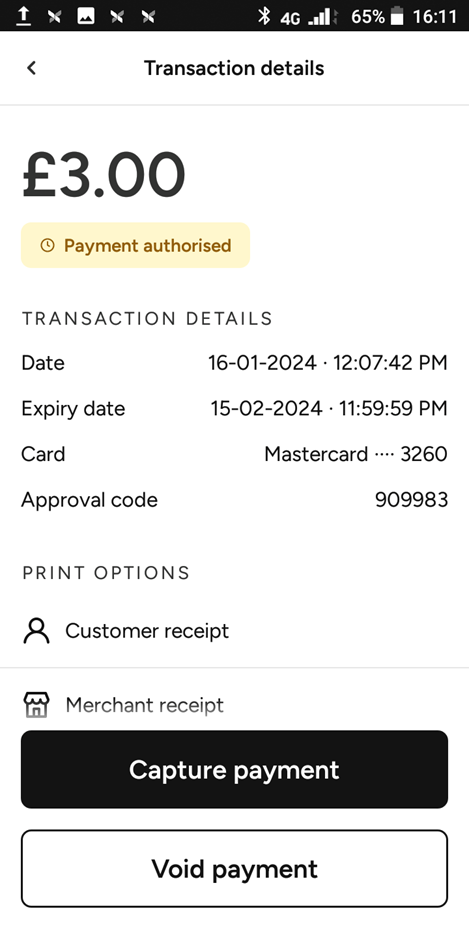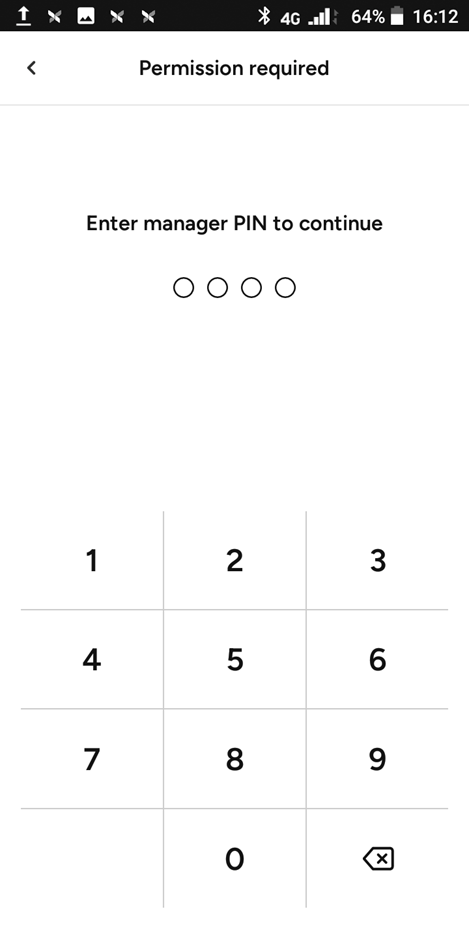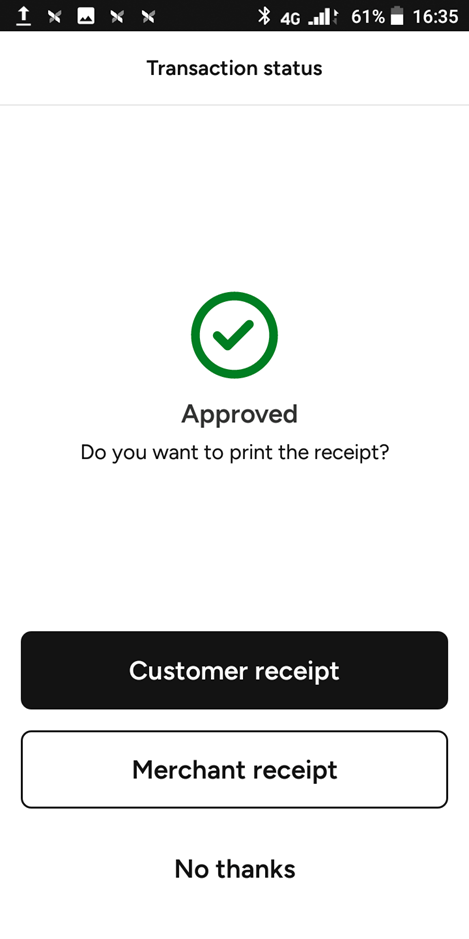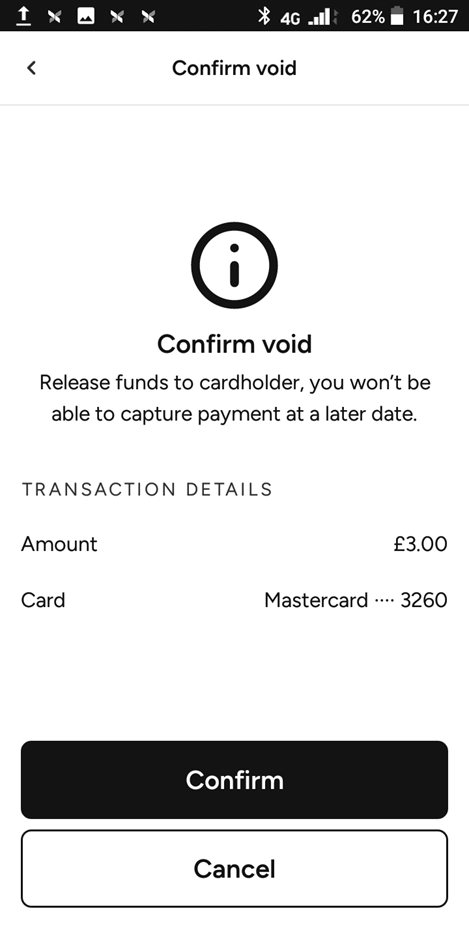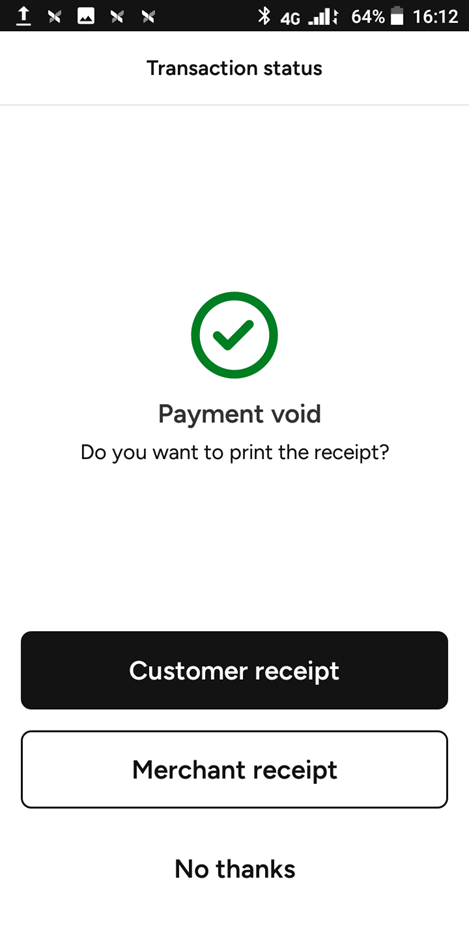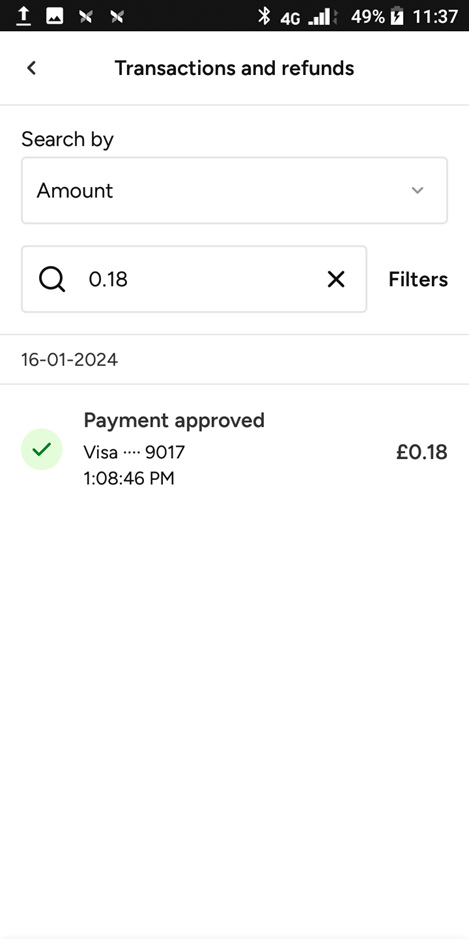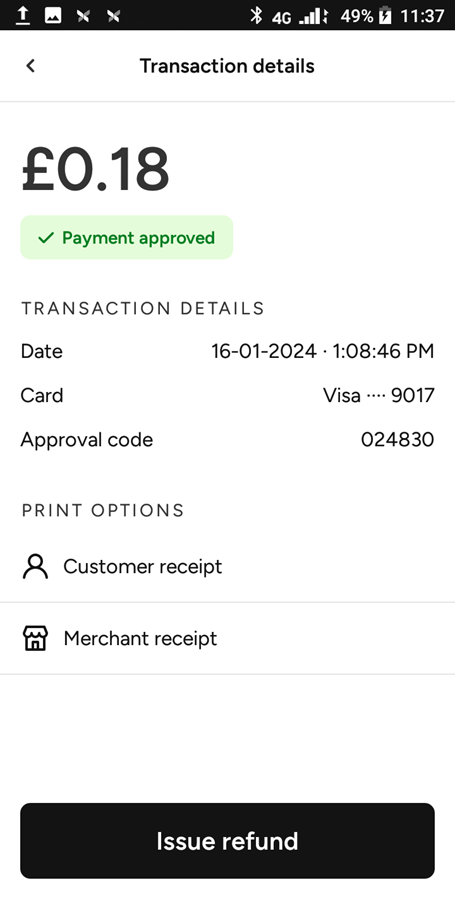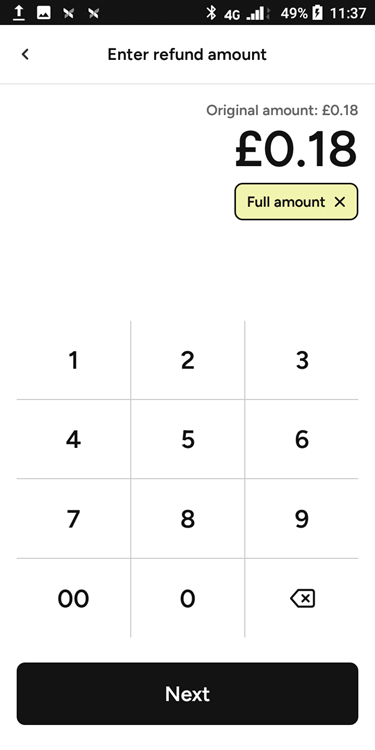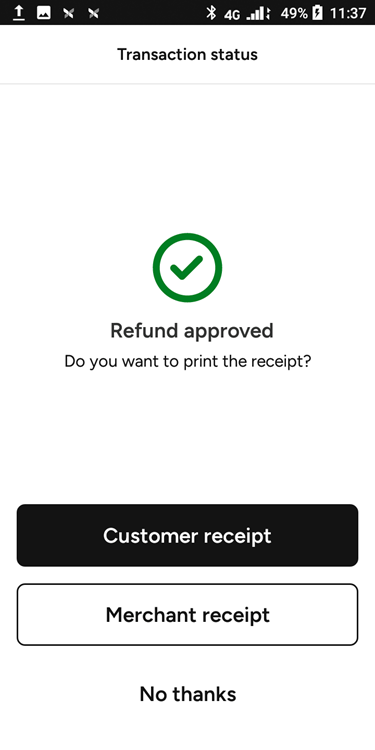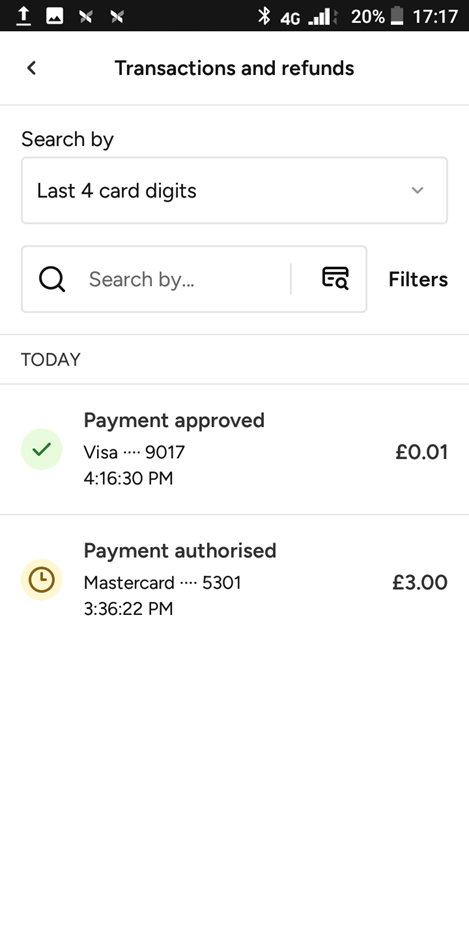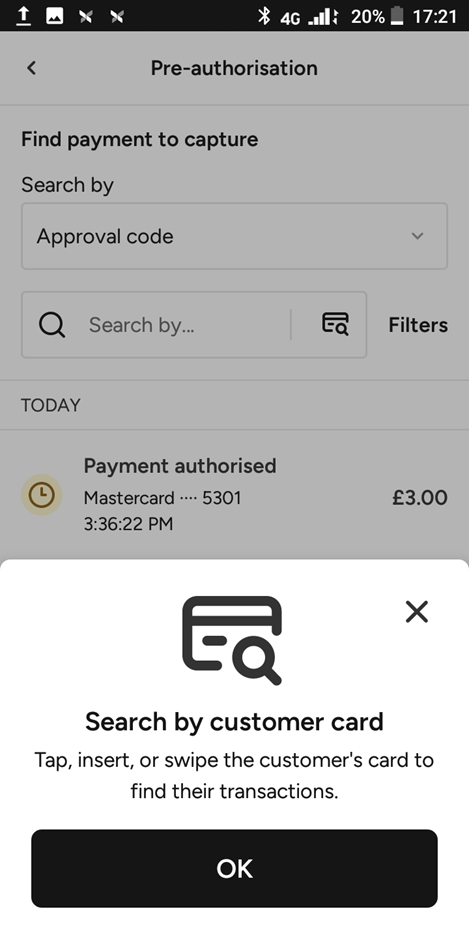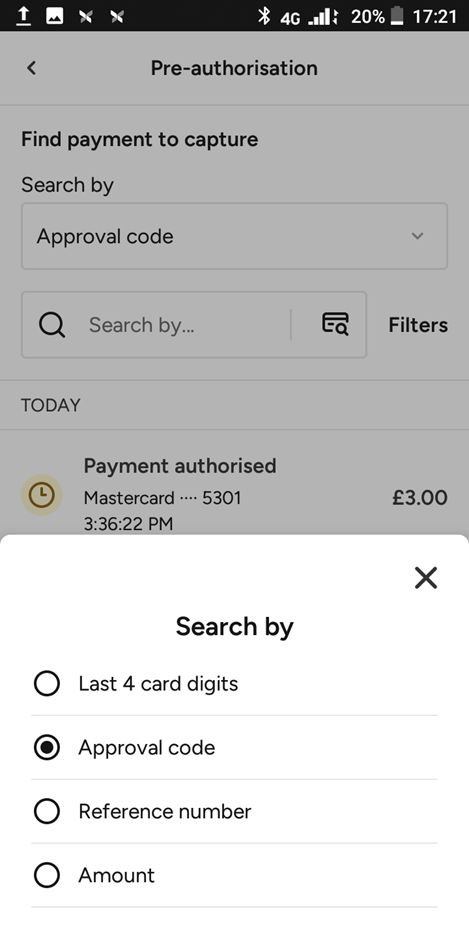How to use Pre-authorisation on your Teya card machine
Updated
Do you have a Teya card machine? Would you like to know how to use the Pre-authorisation feature? We’ll guide you through how to use it and answer any questions you may have.
First thing’s first, let’s cover what Pre-authorisation is. Pre-authorisation lets you hold a certain amount of funds on a customer’s payment card that can be captured at a later date. The funds will be held until you complete (capture) or cancel (void) the transaction, or until the hold expires.
Not only does Pre-authorisation let you reserve funds for a specific transaction, but it also lets you check if a customer’s payment card is valid and has the balance needed.
Pre-authorisation eligibility
As a Teya customer, you can only pre-authorise payments if your business is one of the following:
Hotels: you can pre-authorise guests’ card payments for incidental charges like room service, minibar items, or damages, ensuring a seamless checkout process and reducing the risk of guests racking up a bill they leave without paying for.
Car rental services: you can pre-authorise payments to cover potential damages or late fees and guarantee you'll receive the money when it’s due.
Equipment rental services: you can pre-authorise payments to cover potential damages or late fees and guarantee you’ll receive the money when it’s due.
These businesses may take pre-authorised payments as collateral for reservations. If you own a business outside of these eligibility criteria, please get in touch via chat, email, or call us on +44 122 644 4099.
How do I set up Pre-authorisation on my Teya card machine?
By default, Pre-authorisation is turned off on all Teya card machines. To turn it on, please follow the step-by-step instructions below.
Go to the main menu on your card machine.
Tap Manage features.
Enter your Manager PIN.
Scroll down to find Pre-authorisation.
Tap the toggle next to Pre-authorisation to turn it on.
When Pre-authorisation is turned on, the toggle button will appear black with a white circle to the right. When it is turned off, the toggle button will appear white with a black circle to the left.
|
|
How do I create a new Pre-authorisation payment on my Teya card machine?
To pre-authorise a new payment on your Teya card machine, please follow the step-by-step instructions below.
If this is your first time creating a new Pre-authorisation, make sure the feature is turned on by following the instructions above.
Go to the main menu on your card machine.
Tap Pre-authorisation, which will appear in the main menu when it’s turned on.
Tap the New Pre-authorisation button.
Enter the Pre-authorisation amount.
Tap Next to process the transaction.
The customer must then tap, insert, or swipe their card for the payment to be pre-authorised.
|
|
|
|
How do I capture a Pre-authorisation payment on my Teya card machine?
To capture a pre-authorised payment on your Teya card machine, please follow the step-by-step instructions below.
Go to the main menu on your card machine.
Tap Pre-authorisation.
Search for the payment you want to capture. To find the right one, either use the filter or ask the customer to tap their card against your card machine to pull up their pre-authorised payment(s).
Select the pre-authorised payment you want to capture.
Tap Capture payment.
Enter your Manager PIN to confirm.
|
|
How do I void a Pre-authorisation payment on my Teya card machine?
To void a pre-authorised payment on your Teya card machine, please follow the step-by-step instructions below. Please note: voiding a pre-authorised payment is only possible when it’s done on the same day that the pre-authorised payment is processed.
Go to the main menu on your card machine.
Tap Pre-authorisation.
Search for the transaction you want to void. To find the right one, either use the filter or ask the customer to tap their card against your card machine to pull up their pre-authorised payment(s).
Select the pre-authorised payment you want to void.
Tap Void payment.
|
|
How do I refund a Pre-authorisation payment on my Teya card machine?
To refund a pre-authorised payment on your Teya card machine, please follow the step-by-step instructions below. Please note: refunding a pre-authorised payment is only possible when the money has already been captured and there is no more on hold.
Go to the main menu on your card machine.
Tap Transactions and refunds.
Search for the transaction you want to refund. To find the right one, either use the filter or ask the customer to tap their card against your card machine to pull up their pre-authorised payment(s).
Select the pre-authorised payment you want to refund.
Tap Issue refund.
|
|
|
How do I check the status of a Pre-authorisation payment on my Teya card machine?
To check the status of a pre-authorised payment on your Teya card machine, please follow the step-by-step instructions below.
If the pre-authorised payment is still on hold:
Go to the main menu on your card machine.
Tap Pre-authorisation.
Search for the transaction you want to check the status of. To find the right one, either use the filter or ask the customer to tap their card against your card machine to pull up their pre-authorised payment(s).
Select the pre-authorised payment you would like to check the status of.
If Payment authorised appears, that means the pre-authorised payment has been successfully processed and the amount is on hold.
If the pre-authorised payment has been captured, voided, refunded, or is expired:
Go to the main menu on your card machine.
Tap Transactions and refunds.
Search for the transaction you want to check the status of. To find the right one, either use the filter or ask the customer to tap their card against your card machine to pull up their pre-authorised payment(s).
Select the pre-authorised payment you would like to check the status of.
If Payment expired appears, this means the pre-authorised payment is expired and can no longer be captured.
If Payment void appears, this means the pre-authorised payment is void and the money has been sent back to the cardholder’s bank account.
If Payment approved appears, this means the pre-authorised payment has been successfully captured and will be settled into your registered bank account.
|
|
|
|
How do I print a Pre-authorisation receipt on my Teya card machine?
To print a receipt of a pre-authorised payment on your Teya card machine, please follow the step-by-step instructions below.
Go to the main menu on your card machine.
Tap Pre-authorisation, which will appear in the main menu when it’s turned on.
Tap the New Pre-authorisation button.
Enter the Pre-authorisation amount.
Tap Next to process the transaction.
The customer must then tap, insert, or swipe their card for the payment to be pre-authorised.
Select either Customer receipt or Merchant receipt depending on which you need.
Your card machine will now print the relevant receipt.
|
|
|
|