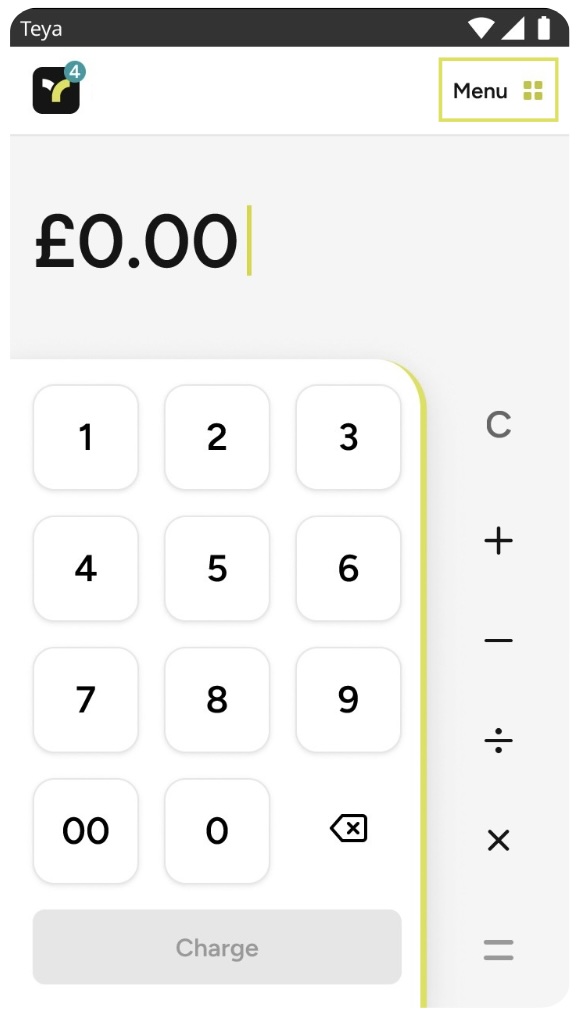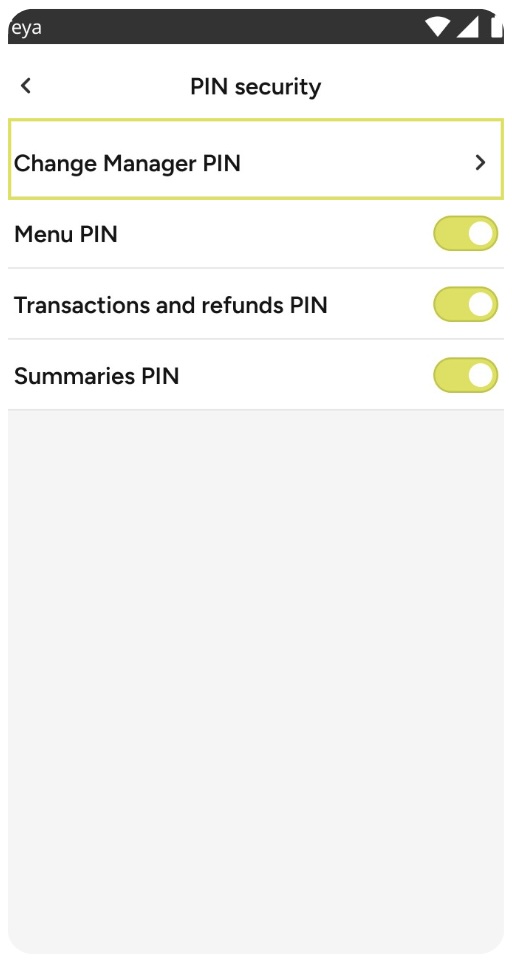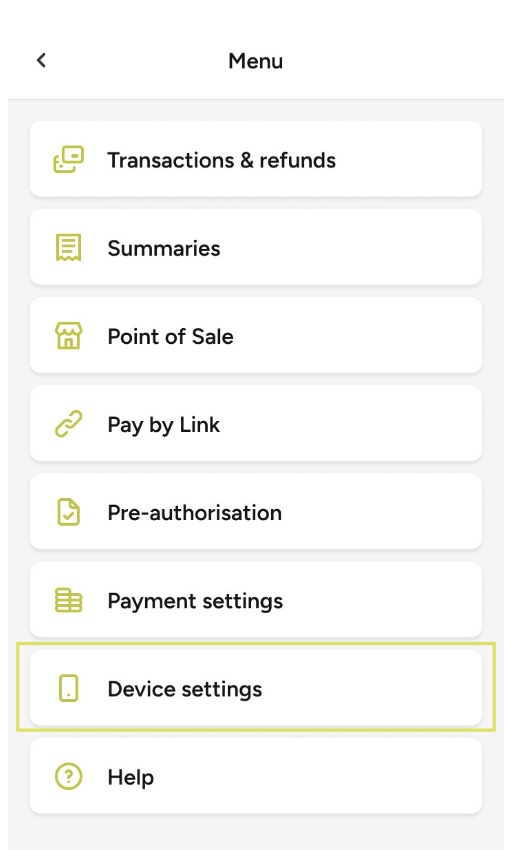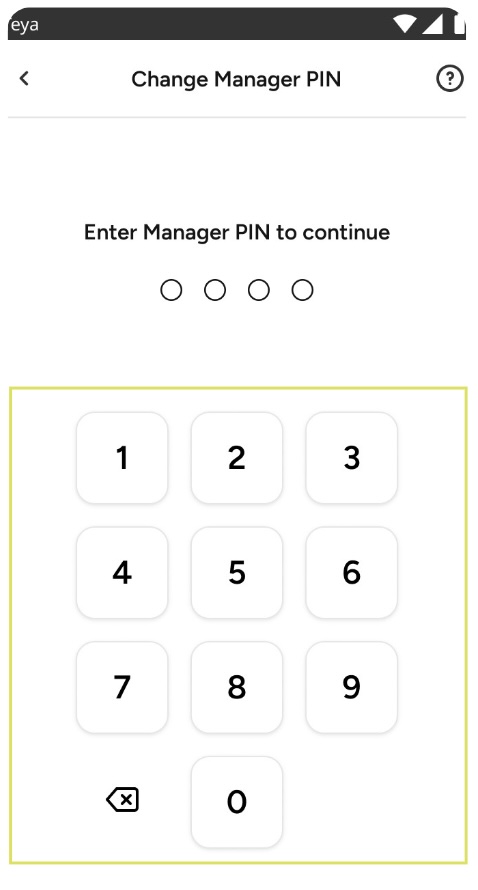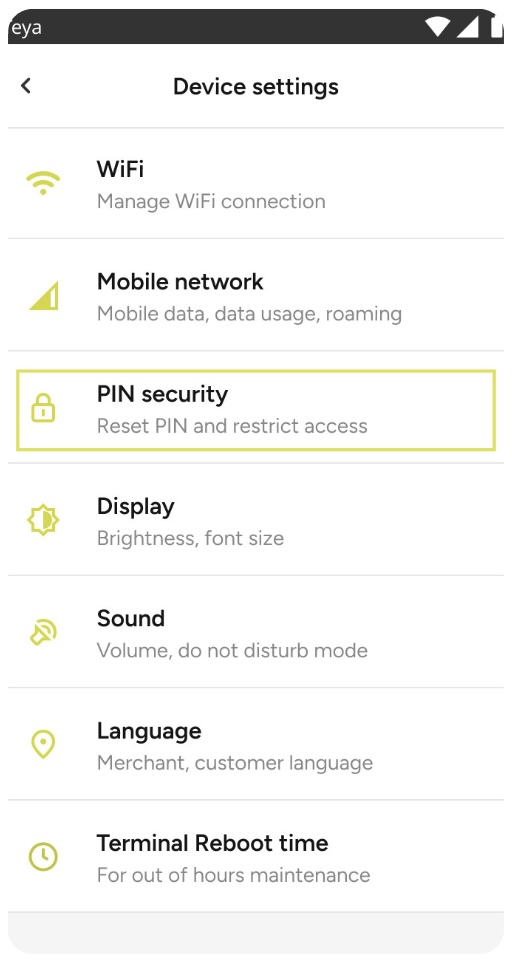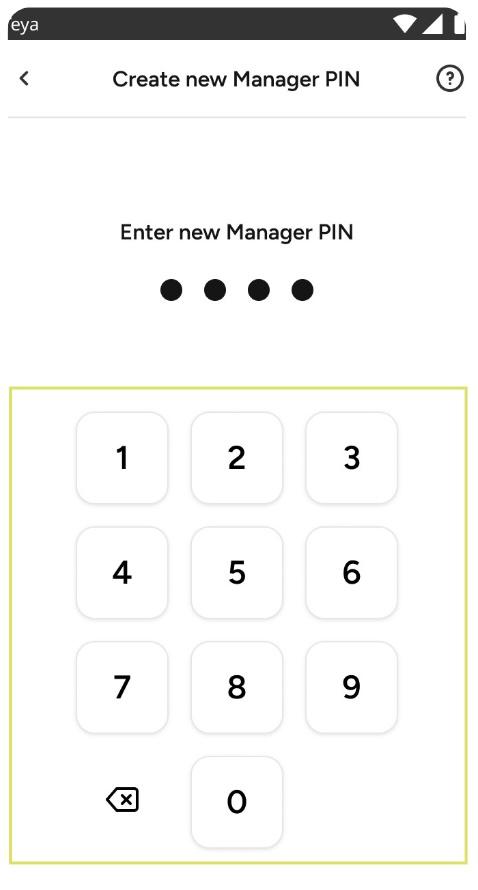How To Change the Manager PIN?
Aktualizované
Changing the Manager PIN
Changing the Manager PIN on your card machine is quick and easy. To get started, you will need your current 4-digit PIN and the new one you want to set.
Step 1: Tap the Menu located in the upper left corner. | Step 4: Choose Change Manager PIN. |
Step 2: Select Device settings. | Step 5: Enter your current 4-digit code. |
Step 3: Tap PIN Security. |
Step 6: Input your new desired Manager PIN and re-tenter the new code to confirm the change. |
If successful, you will be returned to the Menu, and a green confirmation message will appear at the bottom of the screen.
Managing Features Protected by your Manager PIN
To enable or disable the PIN protection for specific features, use the toggle switch under PIN Security.
Resetting the Manager PIN
If you have forgotten your PIN or need to reset it for any reason, please contact our Customer Support team, and they will assist you with the process.