Function Bulk actions
Updated
If you need to work quickly and efficiently, then this function will be your great helper. Thanks to the Mass actions functions, you can edit/copy/delete the entire category or a selection of several products/stock cards at once with 3 clicks.
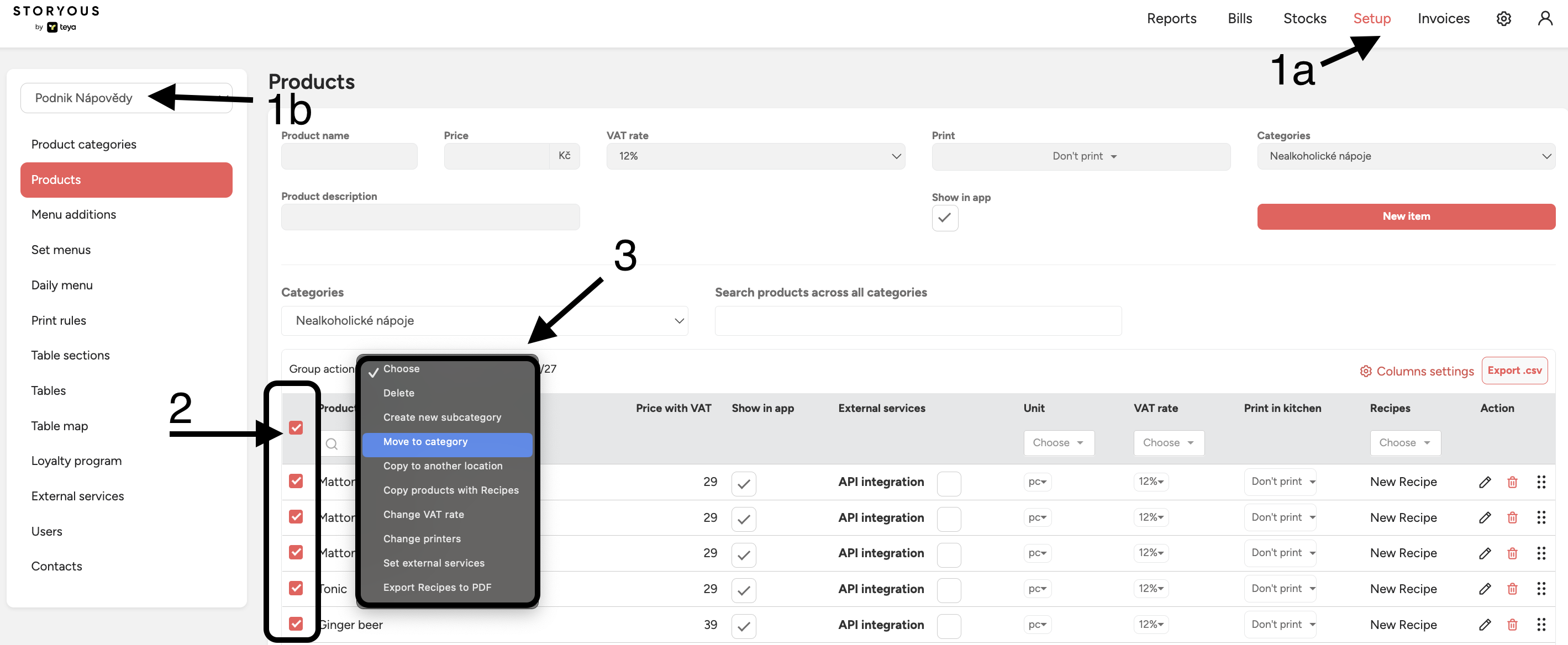
You can either delete the selected products en masse, create a subcategory into which the marked products will be moved, or move them to a completely different category. If you have several businesses, you can also copy the selected products with the recipe to them. You also have the option to change the VAT rate en masse, or change the printer for printing orders.
Note: if you copy products and rename them in one company, their name will also change for the other company, but the price of this product may be different for individual companies. |

