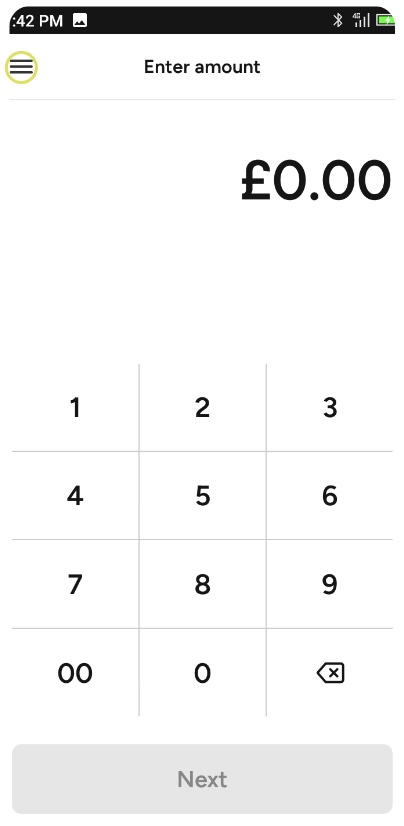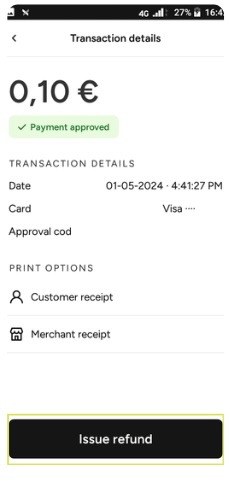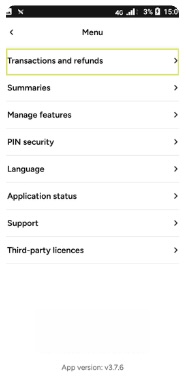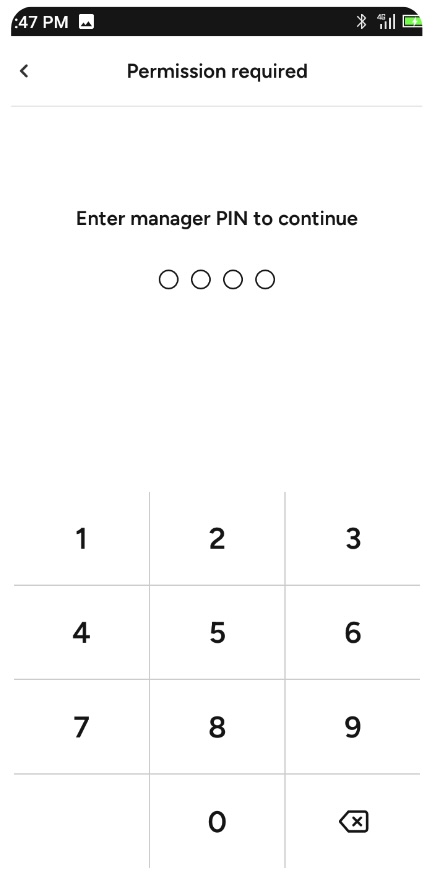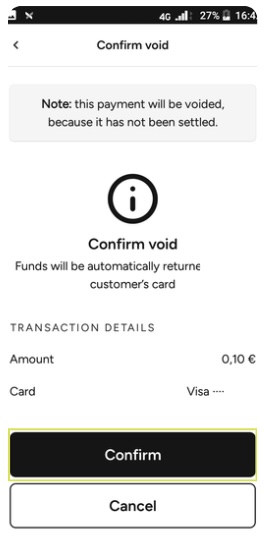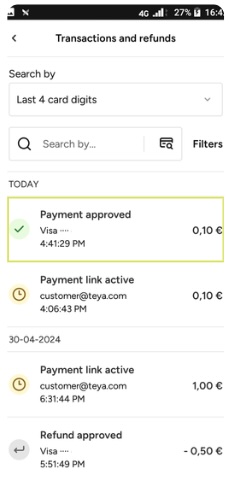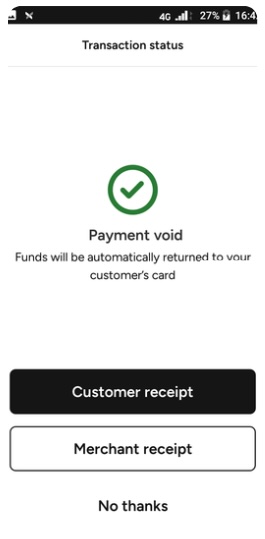How To Refund a Pay By Link Transaction?
Updated
Refunding a Pay By Link transaction follows the same process as refunding a transaction made on a card machine. Simply follow these steps to complete a refund:
Step 1: Tap the ≡ Menu located in the upper left corner |
Step 5: Press Issue Refund |
Step 2: Select Transactions and Refunds |
Step 6: Input the amount you would like to refund and press Next |
Step 3: Select Transactions and Refunds |
Step 7: Confirm the refund |
Step 4: Locate the transaction you wish to refund and click on it |
Step 8: If needed, print the receipt |
And, that’s it! You have now issued a refund, which can be viewed in the Transactions and Refunds.
Explore more resources to help your business thrive