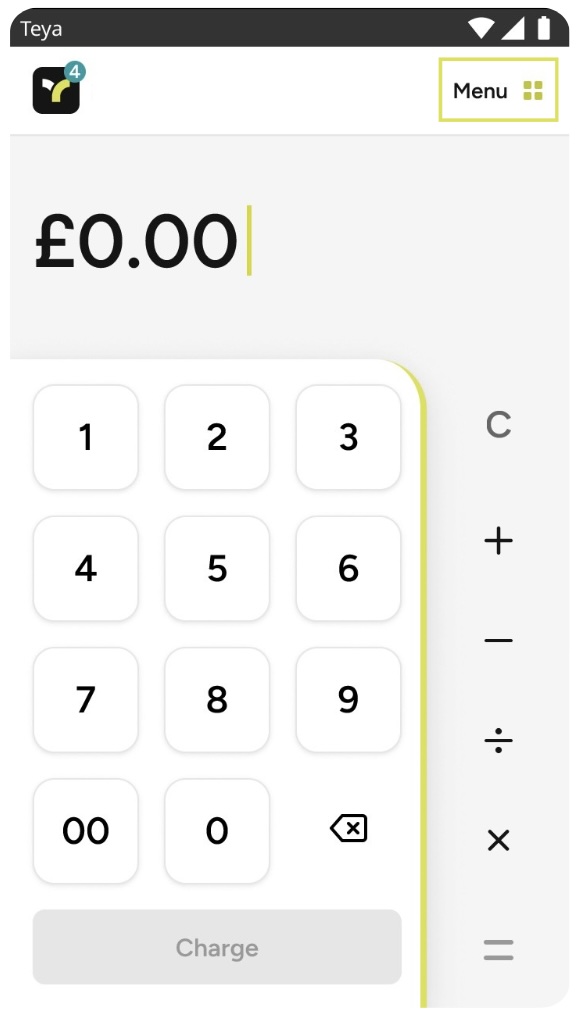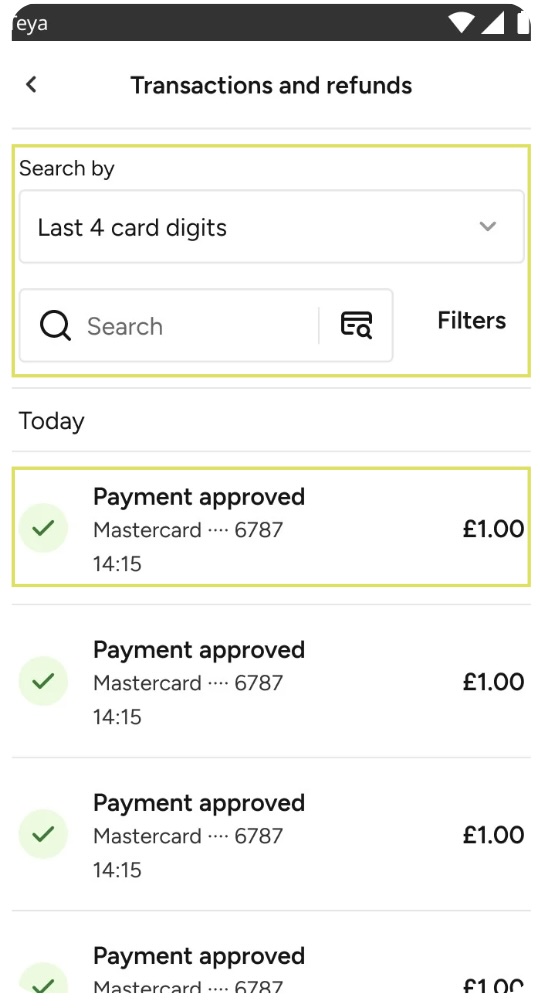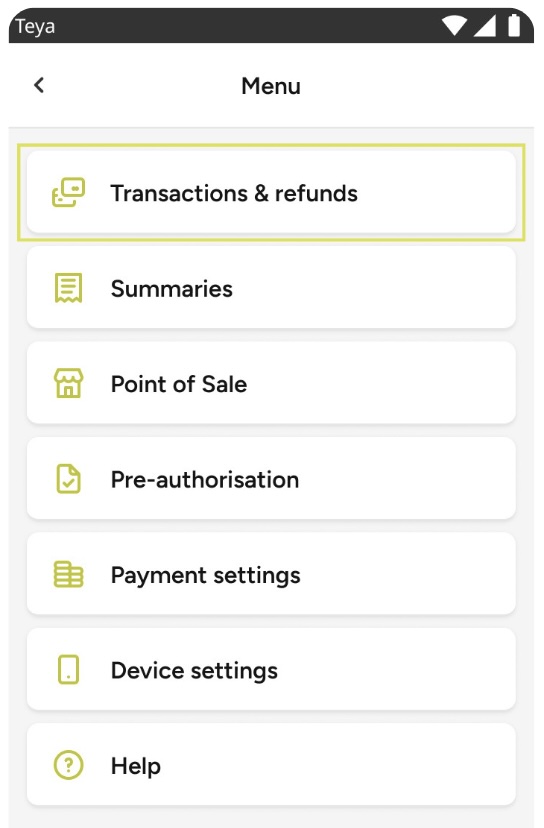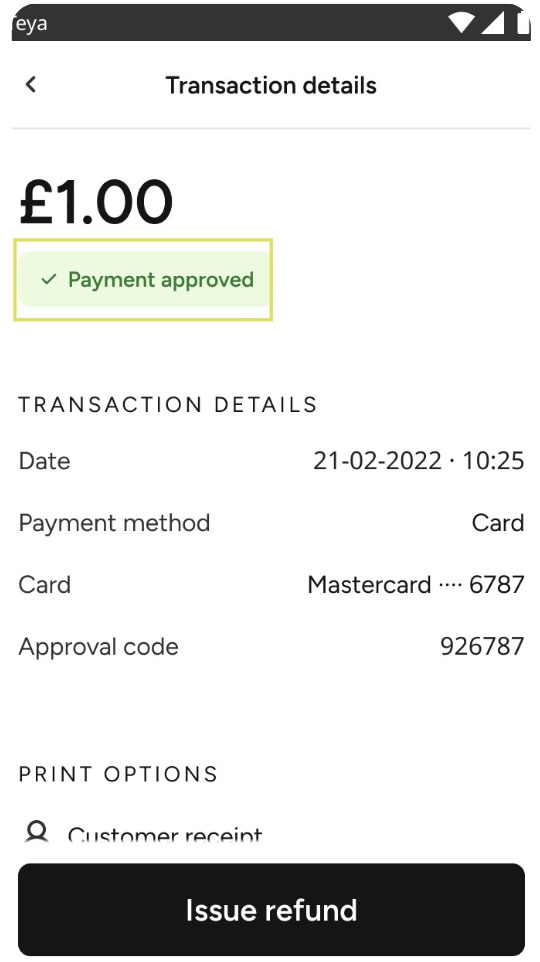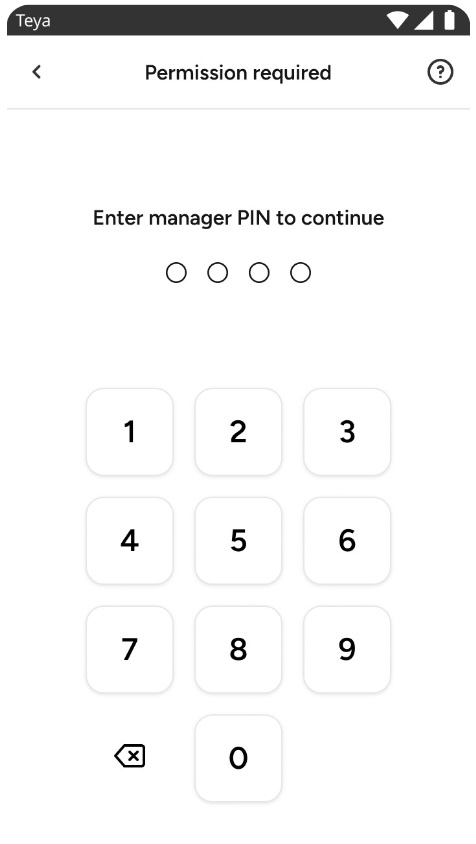How To Check a Transaction Status?
Aktualizované
If you’re unsure about the status of a transaction, you can easily verify it across different platforms by searching for the last four digits of the card used or by specifying a particular date.
How to check a transaction status on your card machine?
Step 1: Tap the Menu situated in the upper right corner. |
Step 4: Locate the desired transaction using the search bar or scrolling through the screen, and click on it to know more. |
Step 2: Select Transactions and Refunds. |
Step 5: Review its status. |
Step 3: Enter the predefined Manager PIN. | |
How to check a transaction status in the Teya Business app?
If you are not near your card machine, you can check the status of a transaction using the Teya Business app. For detailed instructions, please refer to this article.
How to check a transaction status in the Business Portal?
Alternatively, you can log in to your Business Portal to check the transaction status. Follow the steps outlined here.
What are the transaction statuses and their meanings?
Below is a table that explains the different transaction statuses you might encounter. For more details on Pay By Link transactions, refer to this article.
Status | Description |
Payment/Refund Approved | The transaction was successful. |
Payment/Refund Void | The transaction was canceled, either by the merchant or automatically by the system. |
Payment/Refund Pending | The transaction has been created but hasn't yet been processed by the banking system. It can still be canceled. |
Payment/Refund Declined | The transaction was not successful. |
Why was the transaction declined?
A customer’s card may be declined for several reasons. Common causes include:
Expired card: The card has reached its expiration date.
Insufficient funds: The customer doesn’t have enough money in their account.
Address mismatch: The address provided doesn’t match what the card issuer has on file.
Suspicious activity: The bank detected unusual activity, potentially indicating fraud.
Incorrect payment details: The customer entered their payment information incorrectly.
International use: The customer is traveling, and the card isn’t accepted overseas.